Get Started
Install Quarto, then check out the tutorials to learn the basics.
Step 1
Install Quarto
Highlights
Quarto 1.9 includes the following new features:
Privacy-first cookie consent: The default for cookie consent has changed to
type: express, providing opt-in consent that blocks cookies until users explicitly agree. This privacy-conscious default is designed with modern privacy regulations in mind.aria-labelfor videos: Improve accessibility of embedded videos by providing custom descriptive labels for screen readers instead of the default “Video Player” label.Metadata and brand extensions now work without a
_quarto.ymlproject. A temporary default project is created in memory.Engine extensions allow replacement of the execution engine:
- Julia is now a bundled extension instead of being built-in.
- quarto-marimo will soon change from a filter extension to an engine extension.
- New
quarto create extension enginecommand. - New
quarto call build-ts-extensioncommand. - New Quarto API for engine extensions to use. (This is in flux and will not be documented for the next few releases, but there will be a dev blog post about it.)
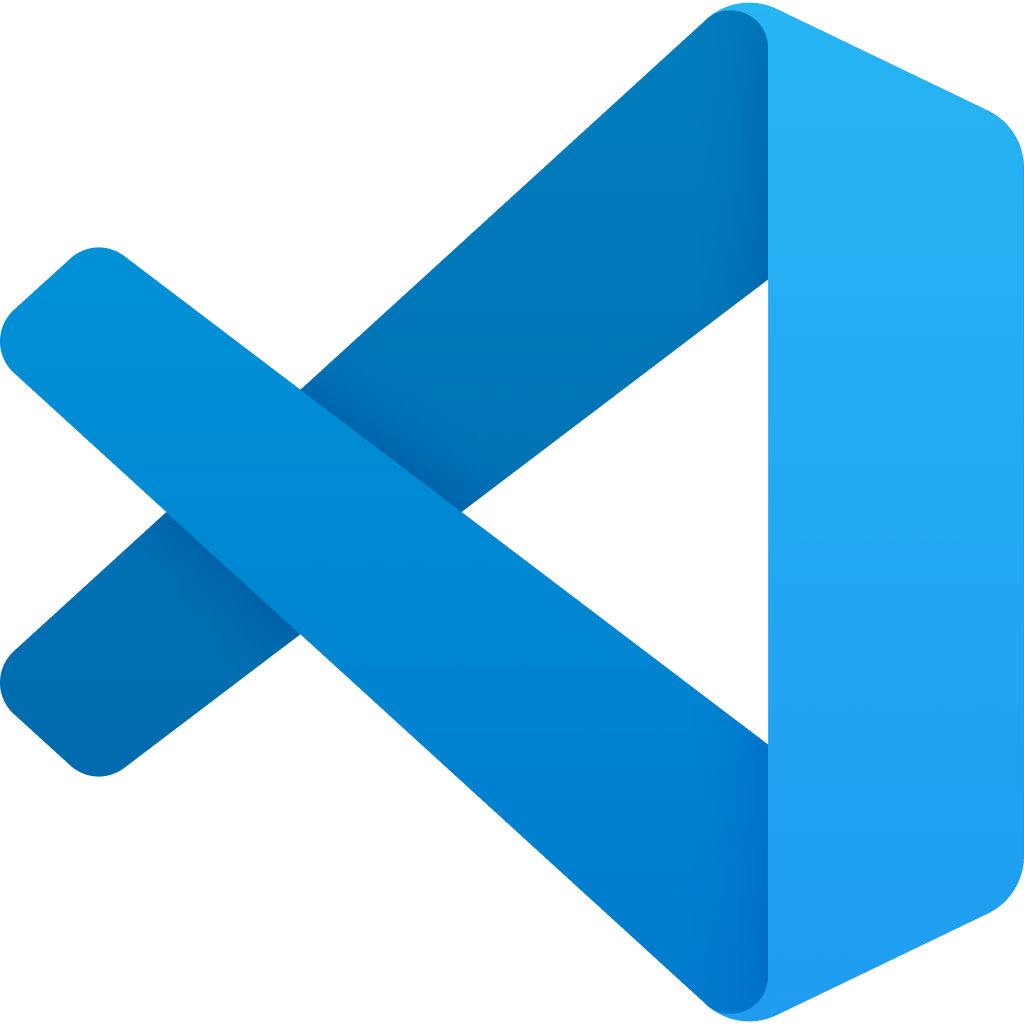 VS Code
VS Code  Jupyter
Jupyter  RStudio
RStudio  Text Editor
Text Editor